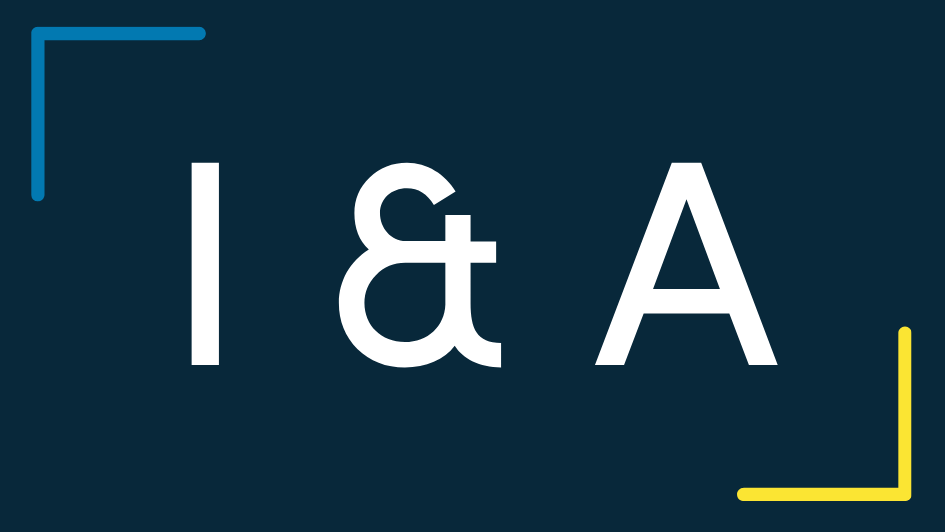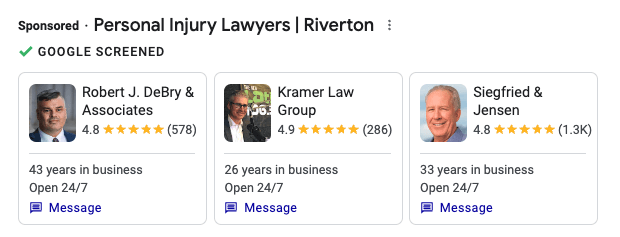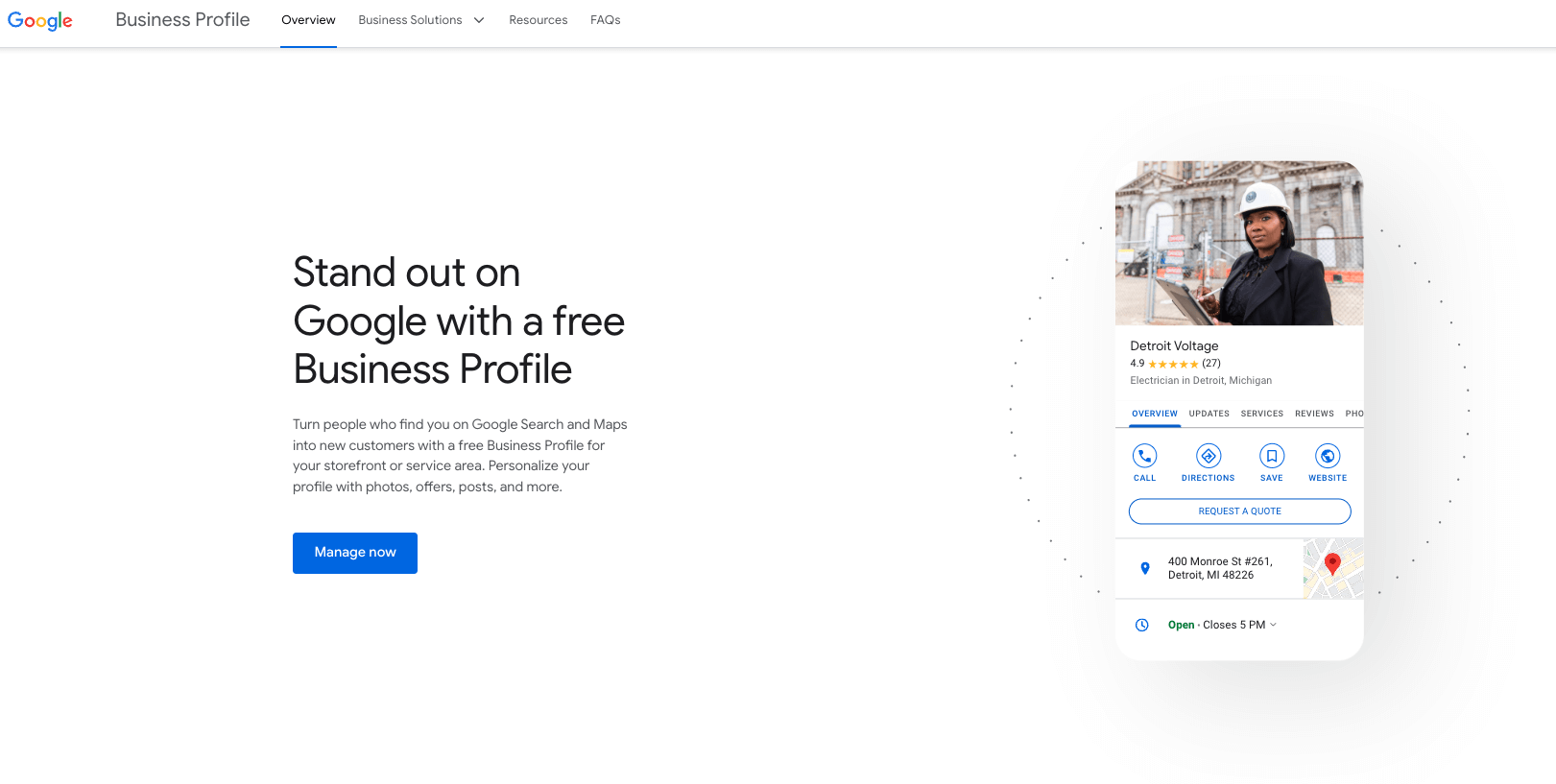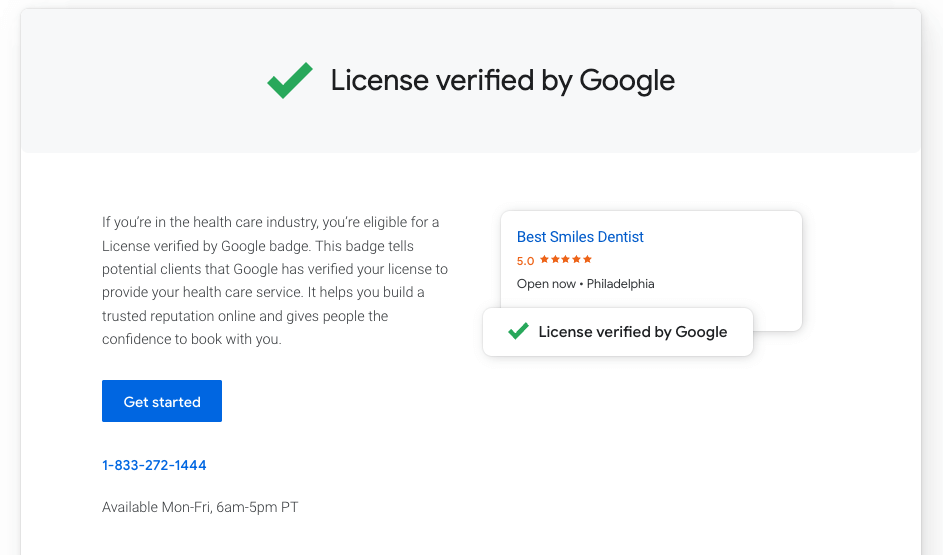Local Services Ads
Immediately gain trust of searchers in Google with local services ads. These ads, shown prominently at the top of search results, give you a Google Screened badge that acts as a sign of trust and endorsement. Perfect for local business professionals, these ads are easy to set up and manage. Get started now and start earning business from potential customers in your city.
What Are Local Service Ads?
Local service ads, sometimes abbreviated as LSA, are an effective way to reach customers in your local area who search for professional services. These ads are perfect for real estate agents, law firms, home services providers and more. If you operate a business that serves a local community, these ads are the right choice for you.
When someone searches key phrases related to your business, a set of 3 ads appear with Google Business Profile information. This will include the business name, their Google Business Profile rating, the number of years in business and a link to call or message the business. With the right bids and Google Business Profile rating, your business can be featured in this section of results. And unlike other cost-per-click models from Google Ads, local service ads are based on a cost-per-lead model. This means that you are only charged by Google when a prospective customer reaches and wants to know more about your business or service.
When you search for a professional service like “personal injury lawyer”, Google’s local services ads present 3 local providers of the service with ratings and a call-to-action. The presentation of these ads can be much more prominent compared to standard search ads in Google.
When you search for a professional service like “personal injury lawyer”, Google’s local services ads present 3 local providers of the service with ratings and a call-to-action. The presentation of these ads can be much more prominent compared to standard search ads in Google.
What Are Local Service Ads?
Local service ads, sometimes abbreviated as LSA, are an effective way to reach customers in your local area who search for professional services. These ads are perfect for real estate agents, law firms, home services providers and more. If you operate a business that serves a local community, these ads are the right choice for you.
When someone searches key phrases related to your business, a set of 3 ads appear with Google Business Profile information. This will include the business name, their Google Business Profile rating, the number of years in business and a link to call or message the business. With the right bids and Google Business Profile rating, your business can be featured in this section of results. And unlike other cost-per-click models from Google Ads, local service ads are based on a cost-per-lead model. This means that you are only charged by Google when a prospective customer reaches and wants to know more about your business or service.
How Do Local Service Ads Work?
Start with a Google Business Profile
To be competitive in your local area, you need to have a page setup with Google Business Profile. This page will show up on the Google search engine results, as well as in local maps. It’s important to make sure all of your details are accurate and up-to-date on this page so customers can easily find you. You should also include images, descriptions, special offers, and any other information that is pertinent for potential customers to know.
Not only is this profile great for local organic search, it’s also the basis for what Google shows in local service ads.
Start with a Google Business Profile
To be competitive in your local area, you need to have a page setup with Google Business Profile. This page will show up on the Google search engine results, as well as in local maps. It’s important to make sure all of your details are accurate and up-to-date on this page so customers can easily find you. You should also include images, descriptions, special offers, and any other information that is pertinent for potential customers to know.
Not only is this profile great for local organic search, it’s also the basis for what Google shows in local service ads.
Acquire Ratings & Reviews
Ratings and reviews are a must for local service ads. Because these ads feature ratings front-and-center in search result pages, you want to make sure your business has a high rating. Be sure to ask existing customers to leave reviews for your business as they will impact your overall rating and will show up in these ads.
There are several different ways to request reviews from customers. The most common option is to send an email reminder just after business is completed. Alternatively, there are text messaging programs that can message a customer to request a review on Google. Making a face-to-face in-person request works too!
In any way you choose to request a review, just know that it will contribute to your rating and show in local service ads.
Apply to the Program
Once you have a Google Business Profile and a handful of reviews to display, you’re ready to begin applying to the program. Google provides you with a “Google Screened” badge for this type of ad unit, so there are a few steps you have to take to verify your business details. This legitimizes the program and ensures people engaging with these ads in Google will be helped by a true professional.
Be prepared to submit business licensing information, as well as evidence that you are a legitimate and authorized business. After this is completed, you can submit the application for review. Google may take up to 3 weeks to review your profile and approve the campaign. Once approved, you will be able to start running local service ads with the Google Screened badge displayed on them.
Apply to the Program
Once you have a Google Business Profile and a handful of reviews to display, you’re ready to begin applying to the program. Google provides you with a “Google Screened” badge for this type of ad unit, so there are a few steps you have to take to verify your business details. This legitimizes the program and ensures people engaging with these ads in Google will be helped by a true professional.
Be prepared to submit business licensing information, as well as evidence that you are a legitimate and authorized business. After this is completed, you can submit the application for review. Google may take up to 3 weeks to review your profile and approve the campaign. Once approved, you will be able to start running local service ads with the Google Screened badge displayed on them.
Set the Right Bids & Budget
Once you are accepted into the local service ads program through Google Ads, the next step is to set an appropriate budget and bids for your campaign. While the program is based on a cost-per-lead model, there are several things that go into the cost including the number of competitors in the area, the geographic area targeted and the specific type of service offered. Be sure to have an appropriate budget for this type of advertising as it is highly competitive.
After ads are launched, we monitor the traffic and work with you to understand how the lead process is going for your business, all while managing your monthly ad spend and bids.
Google Guaranteed Communicates Trust to Local Customers
For almost any local service, there are a number of competitors vying for a person’s business both offline and online. To stand out among your digital competitors, you need a type of ad that will really strike a chord and convince people that your service is right for them. Not only do local service ads feature the important information customers want to know right away (especially if they need immediate help), they also show customers that your business has been screened and the work is guaranteed by Google. This gives you leverage in a competitive space to really show that you are a good fit for the person’s needs, and are backed with a recommendation from Google.
Start growing your lead pipeline today with local service ads.
Google Guaranteed Communicates Trust to Local Customers
For almost any local service, there are a number of competitors vying for a person’s business both offline and online. To stand out among your digital competitors, you need a type of ad that will really strike a chord and convince people that your service is right for them. Not only do local service ads feature the important information customers want to know right away (especially if they need immediate help), they also show customers that your business has been screened and the work is guaranteed by Google. This gives you leverage in a competitive space to really show that you are a good fit for the person’s needs, and are backed with a recommendation from Google.
Start growing your lead pipeline today with local service ads.
Frequently Asked Questions About Local Service Ads
How do I start with local service ads?
How much do local service ads cost?
How are local service ads different from other ads?
Local service ads are designed specifically for local businesses providing services in a specific area. They also include a Google Guarantee or Google Screened badge, which can help build trust with customers whereas a standard text ad only includes a headline, description, URL, etc.
Can I use traditional search ads at the same time?
What does it mean to be Google Guaranteed?
What types of businesses can use local service ads?
How does Google rank local search ads?
Can you pause local service ads if you are too busy?
Paid Search Tips and Advice
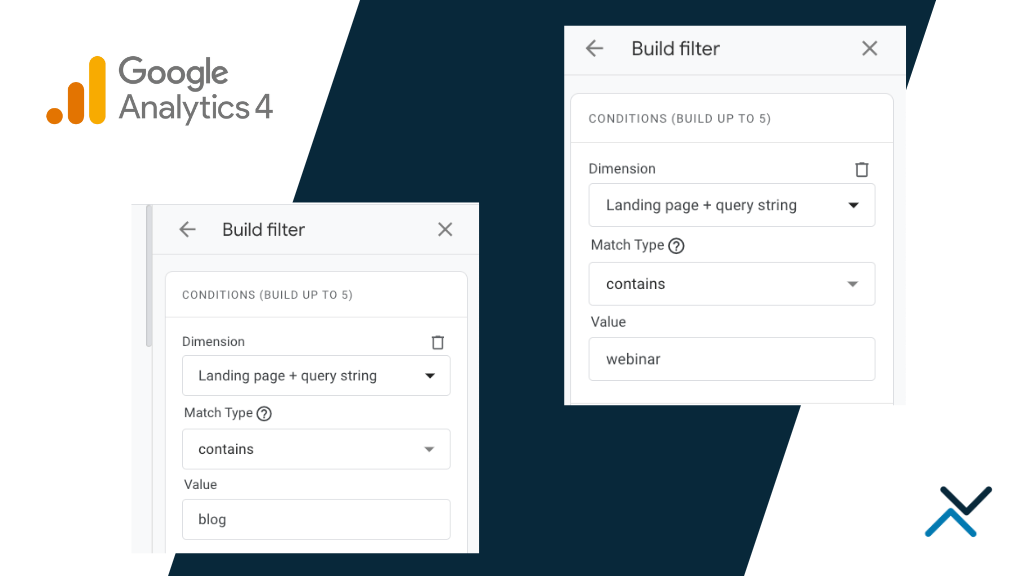
Google Analytics 4: How Do You Check Traffic for Different Groups of Pages?
How Do You Filter Traffic by Landing Page or Page Grouping in Google Analytics 4 (GA4)? Understanding your audience's behavior is paramount in digital marketing and website management. With the...
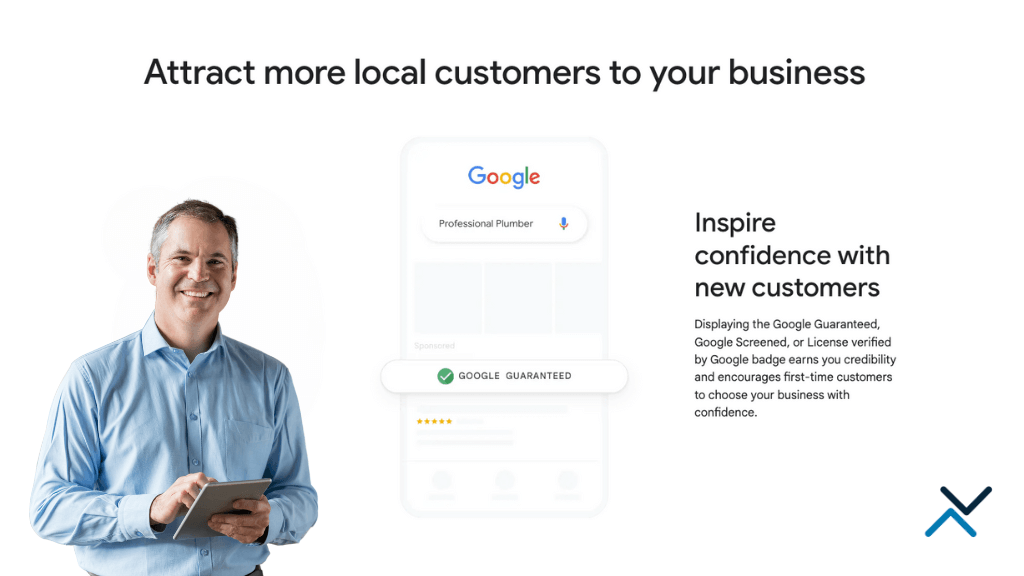
Why Google Local Service Ads is a Good Strategy for Small Businesses
What Are Google Local Service Ads? Google Local Service Ads (LSAs) stand out as a revolutionary advertising platform specifically created for small businesses seeking to connect directly with local...
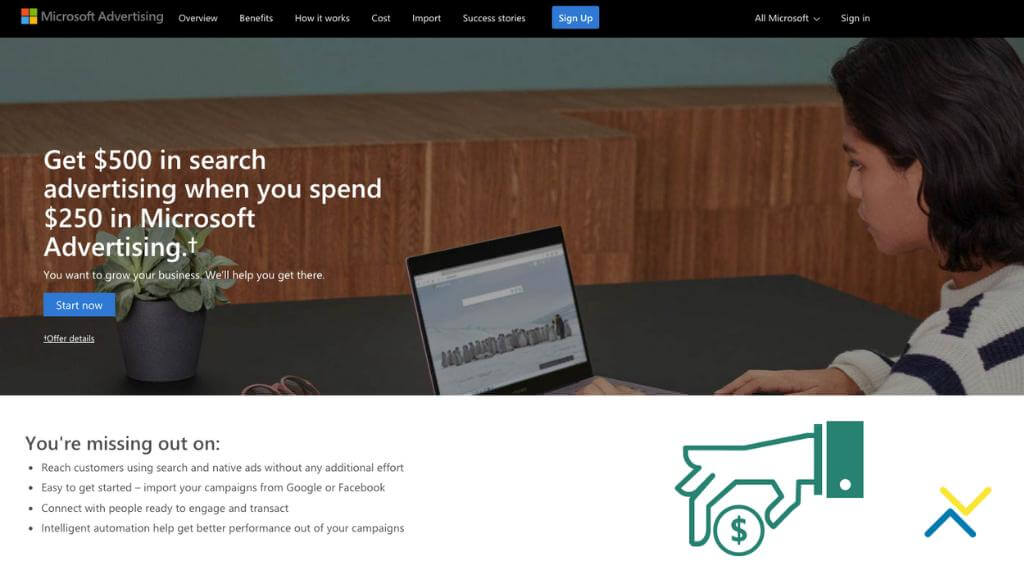
Are Microsoft Ads Worth It?
The significance of online advertising for businesses in today's ever-changing digital landscape cannot be overstated. Smart businesses are always looking for effective platforms to post their...
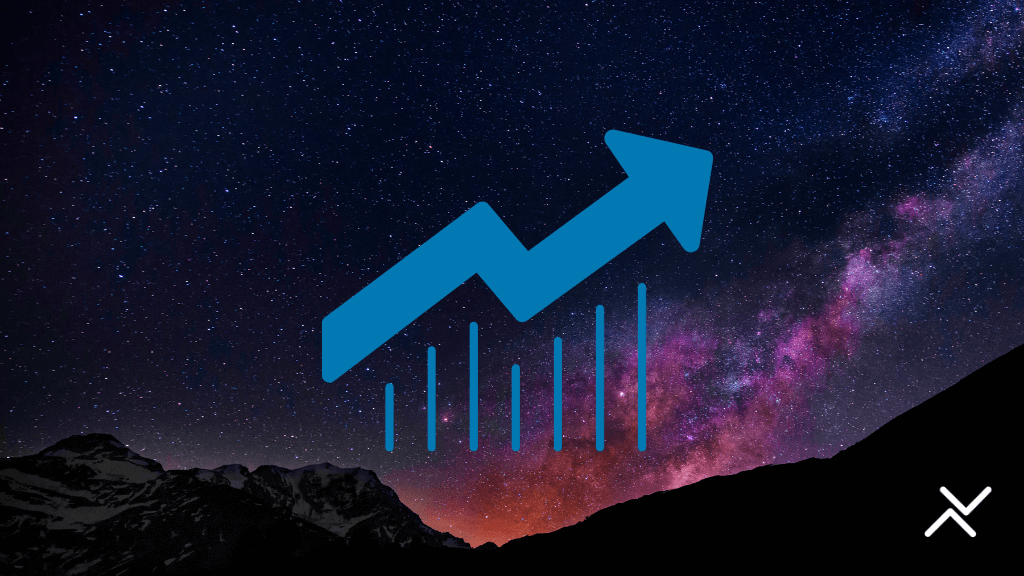
How to Optimize Product Listing Ad Campaigns for ROAS
In the world of e-commerce advertising, product listing ads (PLAs, Google Shopping) have taken the forefront. Displayed prominently on search engine results pages, PLAs feature product images,...

How to Optimize Google Ads Campaign Structure
In the cutthroat realm of online advertising, where businesses fiercely compete for consumer attention, fine-tuning your Google Ads campaign structure becomes even more crucial for squeezing out...
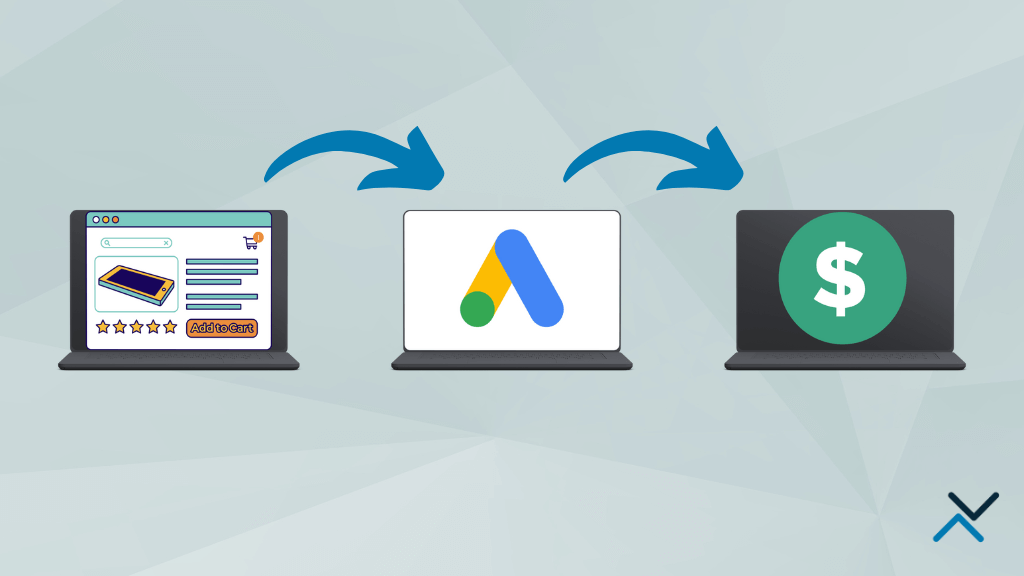
Importance of Remarketing in Paid Search
In the realm of digital advertising, the art of captivating audiences through paid search campaigns holds immense importance. While the quest for new visitors is paramount, businesses must also...

How to Set Up Profitable A/B Tests for Paid Search Success
In today's online marketplace, paid search advertising is one of the most effective ways of reaching your target audience and driving conversions. However, simply investing in paid search...
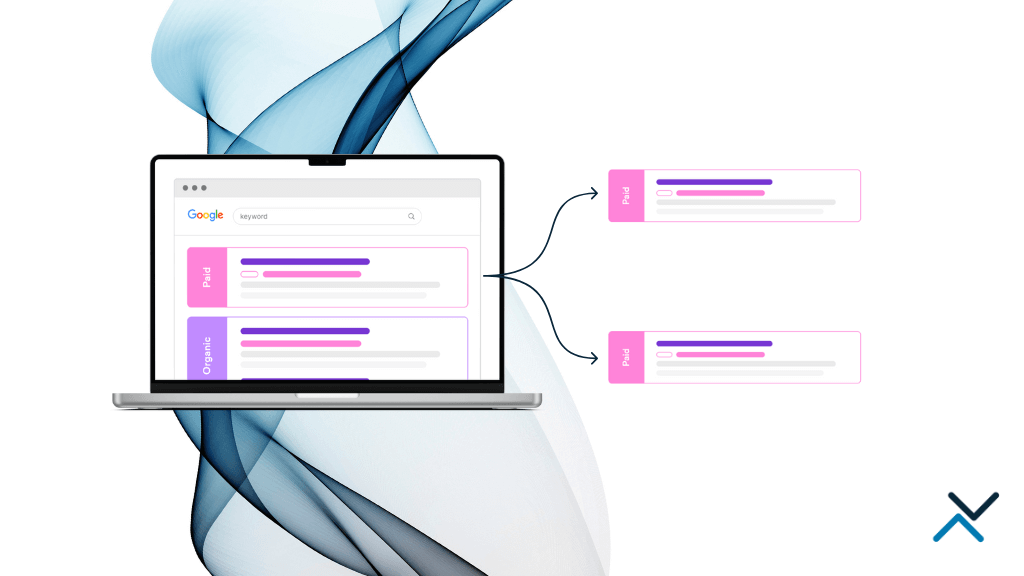
Importance of Ad Variation Tests in Paid Search
Paid search campaigns have become an indispensable component of digital marketing strategies across various industries. In today's competitive landscape, it is vital for advertisers to recognize the...

Importance of Removing Conflicting Negative Keywords
In the vast realm of online advertising, the art of finely tuning campaigns to reach the ideal audience holds paramount importance. While the significance of incorporating pertinent keywords is...
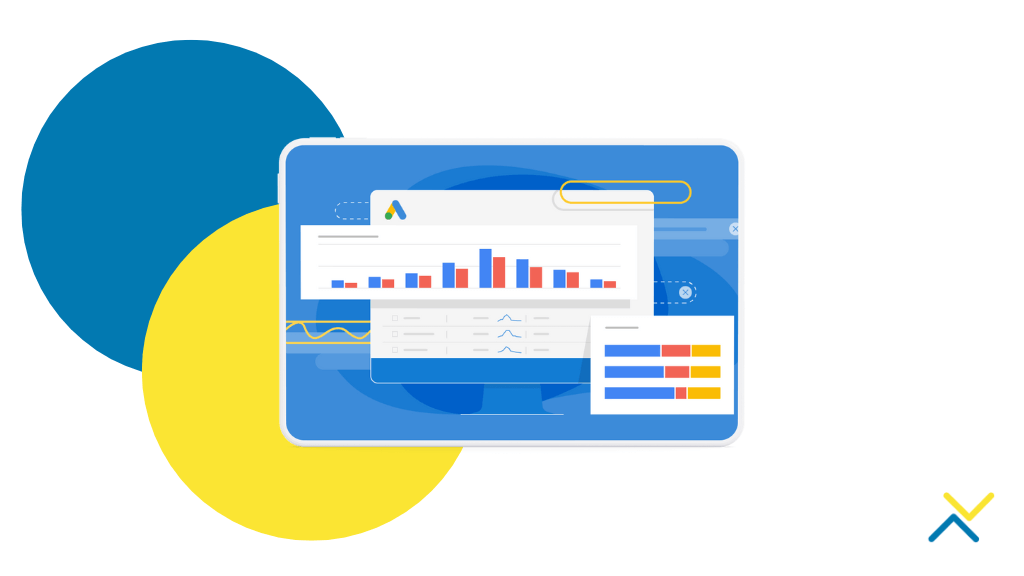
How to Perform Keyword Research for Paid Search
Keyword research is crucial for paid search campaigns, as it helps businesses identify relevant and effective keywords to reach their target audience. By understanding audience search intent and...
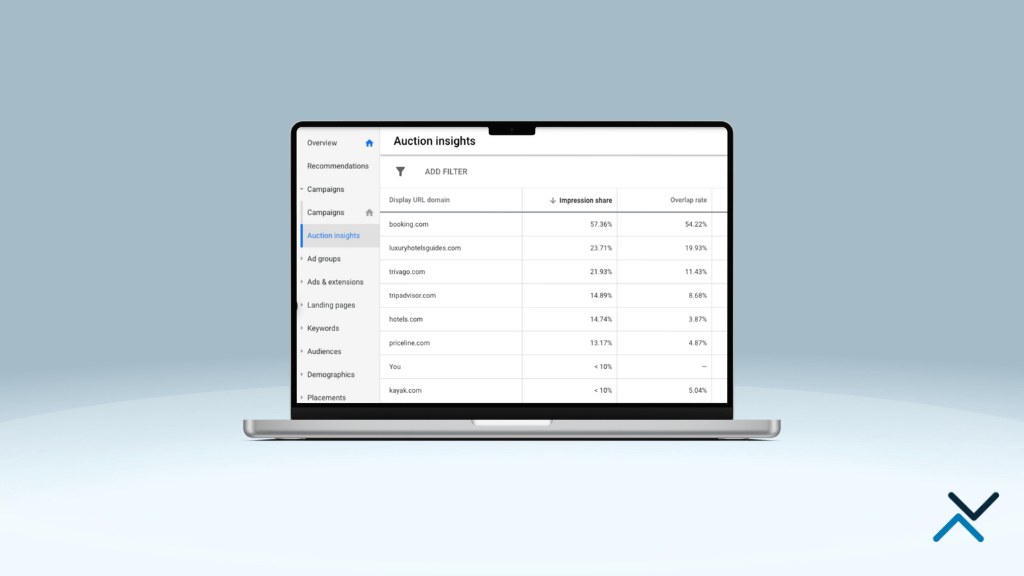
Understanding the Auction Insights Report in Google Ads
Google Ads is a powerful online advertising tool that helps businesses reach their target audience effectively. One of its standout features is the Auction Insights report. This report provides...

How to Improve Quality Score and Its Impact on CPC
Quality Score is a term commonly used in digital advertising, particularly on platforms like Google Ads, Bing Ads, and Facebook. It is a crucial metric that assesses the quality and relevance of...
The Octiv Note
Stay up-to-date with the latest news and tips from the world of digital marketing, web development, and SEO!
GET HELP
Connect with Us